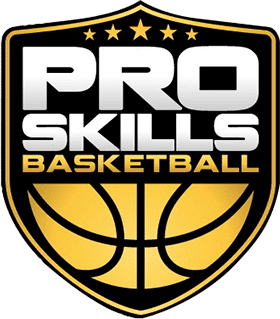How to Make a Basketball Highlight Video That Gets You Noticed
There’s no doubt a well-made basketball highlight video is a critical tool in the college basketball recruiting process. A great video can grab a coach’s attention and open doors. A poorly edited or overly long one? It might get skipped without a second glance.
At Pro Skills Basketball, we’ve talked to dozens of college coaches who all say the same thing: they’re busy, and they don’t have time for fluff. So if you’re a high school basketball player (or parent of one) looking to get recruited, these tips will help you create a standout basketball recruiting video.
1. Keep Your Highlight Video Short and Sharp
Coaches juggle tons of responsibilities — practices, games, recruiting calls, travel, etc. Your highlight video should be no longer than 3 to 3.5 minutes. That means cutting unnecessary clips like free throws or warmups. Only include impactful plays that showcase your top basketball skills.
⚡ Pro Tip: Prioritize high-energy clips that immediately catch attention.
2. Add a Full Game After the Highlights
Once a coach is interested, they’ll want to see the full picture. Add a complete, unedited game right after your highlight reel. This shows how you play in real time: your decision-making, communication, hustle, and impact on both ends of the floor.
Coaches look for more than stats — they want to see how you handle pressure, interact with teammates, and make in-game adjustments.
3. Skip the Music, Graphics, and Flash
This is not a mixtape for social media. It’s a recruiting tool. Skip the flashy music and over-the-top editing. Most coaches will mute the video anyway.
🎯 Avoid circles, arrows, and slow-motion effects — they’re distracting. If a clip needs an arrow to show where you are, it probably doesn’t belong in the reel.
4. Organize Your Highlights by Strength
Instead of mixing everything randomly, group highlights by your top 2–3 skills. This makes it easier for coaches to quickly identify what you’re best at.
📊 Example breakdown:
-
8–10 clips of shooting (catch-and-shoot, off-the-dribble, etc.)
-
5–8 clips of passing/creating
-
5–8 clips of drives and finishes
If time allows, finish with a few hustle plays or high-IQ defensive moments.
5. Include All Key Info at the Start
Don’t make coaches dig for your details. Include an intro screen with the following:
-
Name
-
City & High School
-
Graduation Year
-
GPA
-
Jersey Number & Color
-
Height & Position
-
Email & Phone Number
-
High School Coach’s Contact Info
-
Headshot photo (if possible)
This not only saves time but makes you look professional and prepared.
Final Thoughts
Creating a powerful basketball highlight video takes time and effort — but done right, it can be your ticket to getting recruited. Keep it concise, clear, and focused on what makes you stand out.
🎓 Want more advice on getting recruited to play in college? Check out our blog: How to Play Basketball in College
📩 Contact us at admin@proskillsbasketball.com
📞 Call us at 866-996-3888